How Do I Disable a Company Location?
Disabling a company location will not automatically remove its association from a record.
Disabling a Company Location
-
Click on the three lines in the top left corner and choose Settings from the dropdown menu.
- Within the Settings menu, open the Company tab.

- Click on the three dots to the right of the location you want to disable and select Disable.
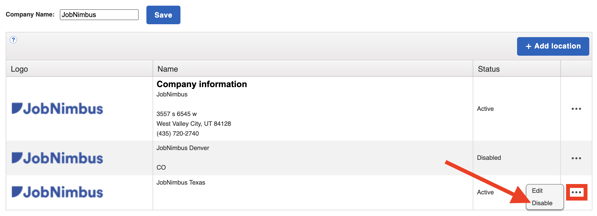
Note:
- Company locations cannot be permanently deleted once added to the account. After disabling a location, you will no longer be able to assign Contacts or Jobs to it.
- When a location associated with an active Contact or Job is disabled, the active record will still reflect the now-disabled location as the one they are assigned to until it is changed by editing the record.