How do I convert Sub-Customers created from Jobs into QuickBooks Online Projects?
Notes:
- The Projects feature is only available in Plus or Advanced QuickBooks subscriptions.
- The workaround requires the use of Jobs in JobNimbus
- Create a Contact and a Job in JobNimbus and move them to a status that syncs to QuickBooks.
- The job will create a sub-customer in QuickBooks. You must then convert that sub-customer in QuickBooks to a Project. This option exists in two places:
- When you open the customer list screen (the Project section has to be accessed inside QuickBooks before this option shows in the customer list):

- Or in the Projects tab:
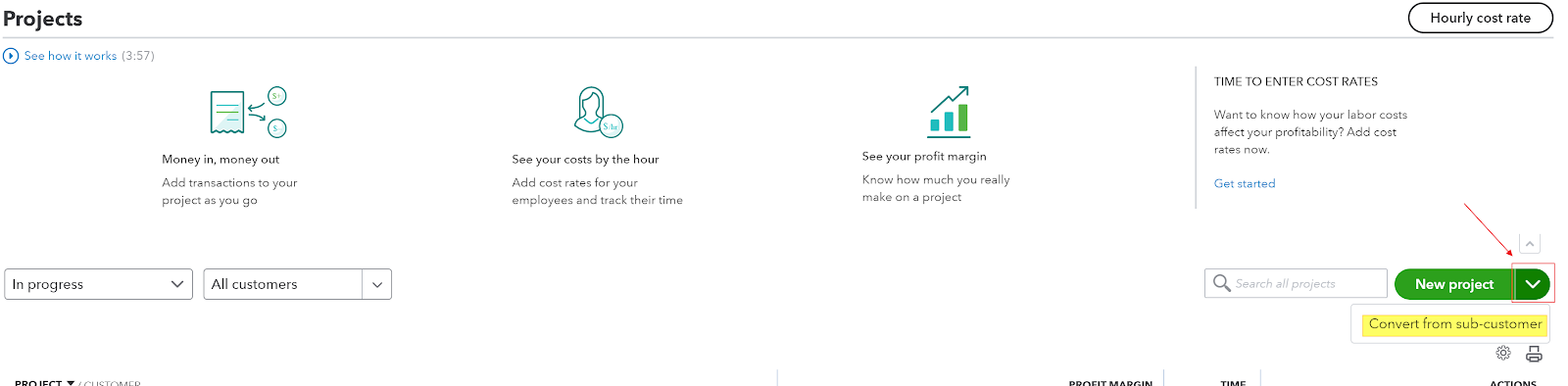
- When you open the customer list screen (the Project section has to be accessed inside QuickBooks before this option shows in the customer list):
Once the Sub-Customer is converted to a Project in QuickBooks any Display Name updates made in JobNimbus will not be transferred to QuickBooks.