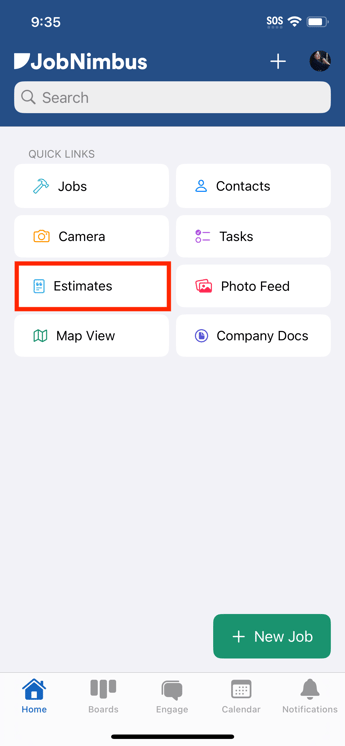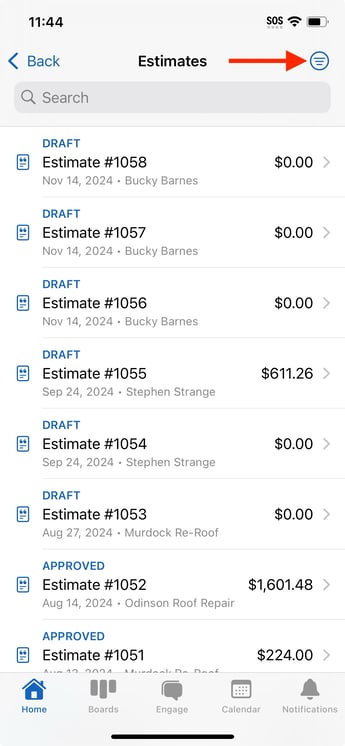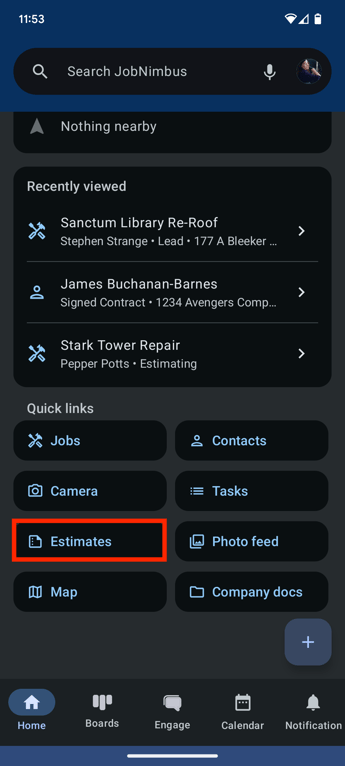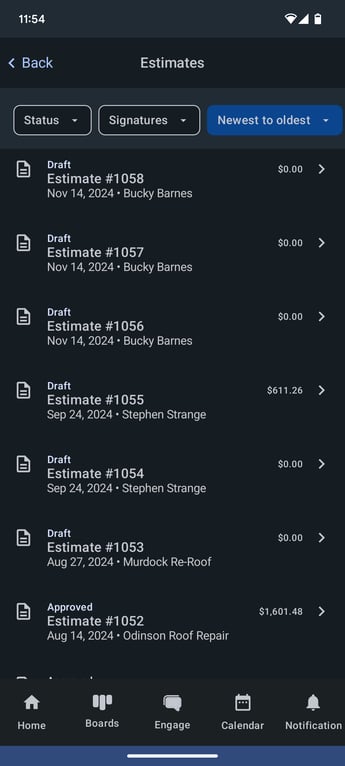Where Can I Find My Estimates in the Mobile App?
Quickly locate any Estimates associated with your Contacts or Jobs that may need additional attention.
On This Page
Steps for Apple
Steps for Android
For iOS
- On your JobNimbus App home page, click on the Estimates section under Quick Links.
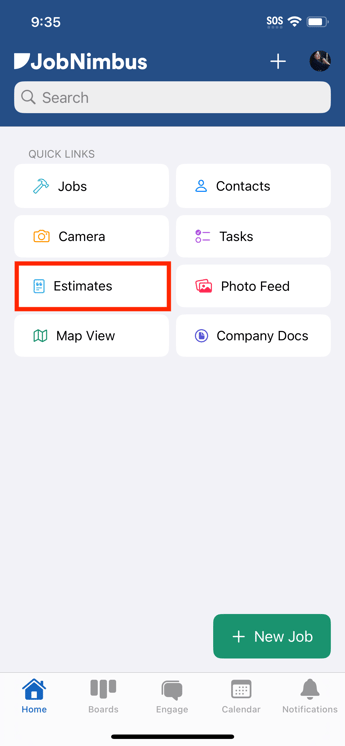
- By default, Estimates will be filtered accordingly:
- Assigned To: Anybody
- Status: All statuses
- Signature Status: All statuses
- Newest to oldest
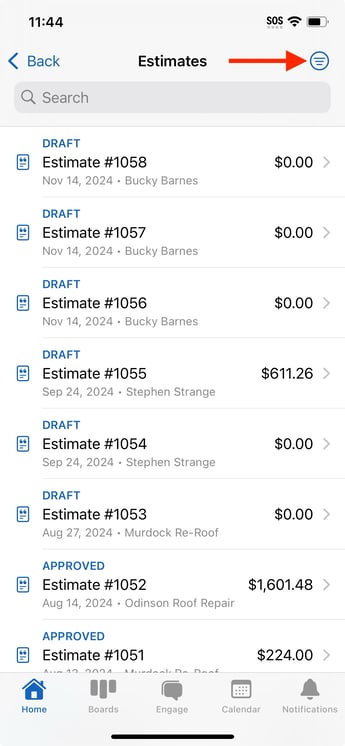
- To filter the estimates, simply click on the filter icon located at the top of the page. Once you have applied the filters, click Done to finalize your selections.
For Android
- In your JobNimbus App, scroll down on your home page and click on the Estimates section under Quick Links.
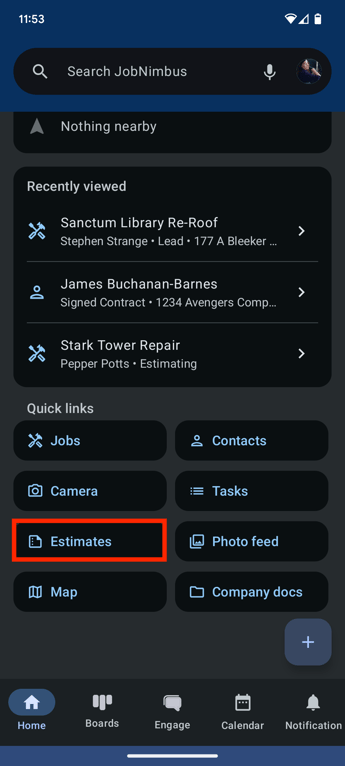
- By default, Estimates will be filtered accordingly:
- Status: All statuses
- Signature: All Signature statuses
- Newest to oldest
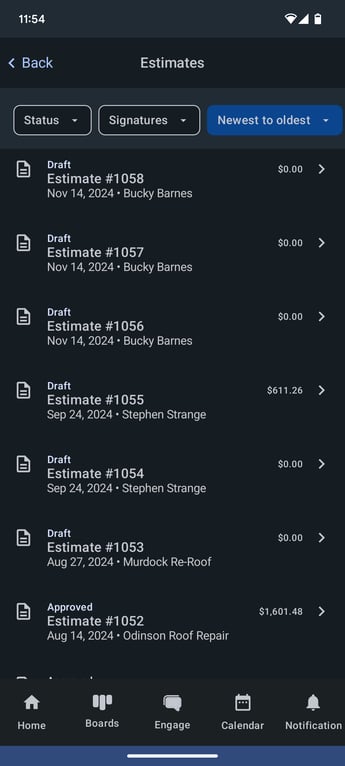
- To customize your filters according to your preferences, click on the filter you would like to adjust and select the desired filter preference.