How Do I Request a Job Deposit?
Discover how to request a Job Deposit using JobNimbus Estimates.
These instructions are for updated Estimates. If you need information on how to request payments in our legacy financials see this article.
In order to utilize Job Deposits, you must be using both the updates Estimates and JobNimbus Payments. For more information on JobNimbus Payments, click here.
Requesting a Job Deposit
- Within the estimate that you would like to request a deposit for, select the Authorization page.
- Then, scroll down to the Deposit section and toggle the Deposit option on (the toggle will show blue when it is active).
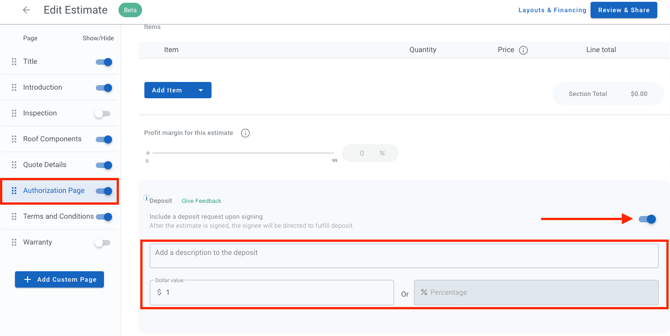
- Once selected, the Deposit section will expand to show the Deposit details for you to enter.
- The Description can be customized to the wording of your choice.
- Enter either the Dollar amount or Percentage that you would like the Deposit to be.
- Once the request is sent to the homeowner, they will be able to view the job deposit request in the quote summary.
- For deposits requested in a specific dollar value, the amount will be shown along with the other selected quote details.

- In instances where you are requesting a Deposit as a Percentage, the percentage will be determined based on the homeowner's selections from the available options.
- In a situation where there is one signer, once the quote is signed, the homeowner will be automatically redirected to the checkout flow.
- Once all signers have signed the estimate, the last signer will be redirected to the checkout flow.

- If a Deposit request is sent and no payment is made, each signer will receive a reminder email to make the payment.
- If one of the signers completes the deposit and another signer opens it to make the same payment, they will be notified on the screen that the payment has already been completed.