QuickBooks Online Error - "Duplicate Document Number Error: You must specify a different number. This number has already been used."
Explanation: This error happens when an estimate, invoice, or credit memo already exists in QuickBooks with the same number. QuickBooks won’t allow two of the same number.
How to Fix:
Credit Memos in QuickBooks will follow the same number sequence as the Invoices, so the conflicting document in QuickBooks may be a credit memo
You will first want to update the starting number of these records in JobNimbus so they don’t create a conflicting number when they sync.
- In JobNimbus, navigate to Settings > General
- Change the number that Estimates, Invoices, and Credit Memos start at in order to avoid numbering conflicts with QuickBooks
- Refer to this article for instructions on updating financial document ID numbers
- Locate the record with the duplicate error and click on the 3 dots > Duplicate
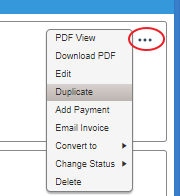
- Save the document
- This will create a new record associated with a new ID number that will sync
- Delete the original record that cannot sync due to the duplicate number. Please note: Deleting an invoice with an applied payment will also delete the payment. If the invoice has a payment applied to it, edit the payment and apply it to the new invoice before deleting the original invoice.
Note: If the original record that caused the error is not deleted, the error will not clear. Make certain that you delete the original record as stated in step 5 to clear the error.
If the issue persists, this means that the next ID number is also taken. To ensure that it skips the next ID number, you can edit the next document ID number by following the steps listed here.
Tip: We recommend using either QuickBooks or JobNimbus exclusively for creating future invoices. Since QuickBooks records are imported only every two hours or so, alternating between the systems when creating invoices will cause frequent duplicate document number errors.
Alternative solution: If QuickBooks is set to allow for custom transaction numbers, you could locate the invoice, estimate, or credit memo in QuickBooks that is already using that number and add an identifier to make it unique from the JobNimbus ID number (ie: add 'QB' to the end of the number).