- Help Center
- New Sales Experience
- Using Beacon in the New Sales Experience
-
Learning & Training Resources
-
New Sales Experience
-
JobNimbus Payments
-
Boards
-
Engage
-
Contacts & Jobs
-
Mobile App
-
Automations
-
Calendar & Tasks
-
Reports
-
Dashboard
-
Financials
-
QuickBooks
-
Integrations
-
Settings
-
Roofer Marketers
-
Additional Resources
-
Events
-
Industry Resources
-
App Status
-
Suggestions
-
Profit Tracker
How Do I Connect Unique BeaconPro+ Accounts to Different Company Locations?
Easily connect different Beacon accounts to your different JobNimbus Company Locations.
To connect unique BeaconPro+ accounts to your different company locations:- Click on your Profile icon or initials located in the top right corner of the page.
- From the drop-down menu, select Settings.
- Within the Settings menu, navigate to the Suppliers tab.
- Click on Configure Settings on the Beacon option.
- Select the green Add New Account button.

- From there, enter your Beacon credentials for the new account you want to add.
- Select the Add Location Defaults button and enter the location you would like to associate with that Beacon account.


Note: Only one Beacon account can be connected to a single location. If the account entered into the new location is the same as one already on the account, it will unlink the original Beacon account.