- Help Center
- New Sales Experience
- Using ABC Supply in the New Sales Experience
-
Learning & Training Resources
-
New Sales Experience
-
JobNimbus Payments
-
Boards
-
Engage
-
Contacts & Jobs
-
Mobile App
-
Automations
-
Calendar & Tasks
-
Reports
-
Dashboard
-
Financials
-
QuickBooks
-
Integrations
-
Settings
-
Roofer Marketers
-
Additional Resources
-
Events
-
Industry Resources
-
App Status
-
Suggestions
-
Profit Tracker
How Do I Import My Templates From ABC Supply?
Learn how to import your templates from your ABC Supply account to your JobNimbus account.
Importing From ABC Supply
In order to import your templates, first click on your profile picture or initials in the top right corner, then select Settings.
From the Settings menu, select the Integrations tab, then select Suppliers.

Once there, select the Configure Settings option next to ABC.

Select the Import Templates button to start your import.

You will then see a banner stating that your import has begun. Once your import has finished, you will see the products from ABC Supply in your Products and Services list. You will then be able to use them in your New Sales Experience Estimates and Material Orders.

Note: Templates can only be imported once. If you make an update to a template in ABC Supply, the update will not reflect in JobNimbus. Instead, you will need to create a new template in ABC Supply and import it.