- Help Center
- JobNimbus AI Answering Service
-
Learning & Training Resources
-
New Sales Experience
-
JobNimbus Payments
-
Boards
-
Engage
-
Contacts & Jobs
-
Mobile App
-
Automations
-
Calendar & Tasks
-
Reports
-
Dashboard
-
Financials
-
QuickBooks
-
Integrations
-
Settings
-
JobNimbus Marketing
-
JobNimbus AI Answering Service
-
Additional Resources
-
Events
-
App Status
-
Suggestions
-
Profit Tracker
-
JobNimbus Legacy
How do I Manage Users in the JobNimbus AI Answering Service?
Learn how to invite, login, and delete users in theJobNimbus Answering Service.
On This Page
- How to Invite someone to the JobNimbus Answering Service
- How to Login to the JobNimbus Answering Service Once Your Account is Created
- How to Remove a User from the JobNimbus Answering Service
How to Invite to the JobNimbus Answering Service
- To invite someone, click on Setting on the left side menu.

- Next, click Members then the Invite button on the top right.

- Enter the email address of the person you want to invite in the pop up window.

- New users will receive an email. To accept the invitation, they will Click on the blue Accept Invitation box and enter their information as prompted.

Logging in to the JobNimbus Answering Service
New users can log in by clicking the Marketing tab in the navigation bar.
To log in, scroll down to the bottom of the page and click Log In.

Users will enter the credentials they created to log in.
Deleting Users
- To delete users, Navigate back to Settings and then Members.

- Find the user you want to delete and click on the 3 dots to the right of their name.

- Click on Remove and then Remove again on the popup window to confirm.