- Help Center
- JobNimbus AI Answering Service
-
Learning & Training Resources
-
New Sales Experience
-
JobNimbus Payments
-
Boards
-
Engage
-
Contacts & Jobs
-
Mobile App
-
Automations
-
Calendar & Tasks
-
Reports
-
Dashboard
-
Financials
-
QuickBooks
-
Integrations
-
Settings
-
JobNimbus Marketing
-
JobNimbus AI Answering Service
-
Additional Resources
-
Events
-
App Status
-
Suggestions
-
Profit Tracker
-
JobNimbus Legacy
How does the JobNimbus AI Answering Service Round Robin Work?
Learn how the JobNimbus Answering Service Round Robin works.
On This Page
How it works
The JobNimbus Answering Service Round Robin has two options. Enabled or Disabled.

Enabled
When you Enable the JobNimbus Answering Service Round Robin, the customer will select a time they want, and an available agent will be assigned to that appointment. That agent then gets moved to the bottom of the list, and the next agent will be at the top.
For example:
A customer wants to have a sales agent show up to their home at 9 AM Monday morning. There are three sales agents in our round robin. Sarah, Tom, and Mike.
Sarah - Unavailable
Tom - Available
Mike - Available
Since Tom was the first available at 9 AM, they have now been booked and moved to the bottom of the list. Mike is now the next in line to be booked for Monday at 9 AM.
Sarah - Unavailable
Mike - Available
Tom - Unavailable
If all agents are booked at that time, the customer will have to choose another time.Disabled
If the Round Robin is Disabled and the customer wants to meet at the same time (9 AM Monday morning), the customer will have to choose a different time where ALL agents are available. After the customer selects the time, the sales agents will need to coordinate who will be going to that appointment.
How to Enable
- To enable the JobNimbus Answering Service Round Robin, select the Marketing tab on the Top Navigation.

- Click on Agents on the left menu and select the agent you want to use.

- Click on Integrations on the left and select the JobNimbus integration.

- Scroll down to the bottom and locate Round Robin Appointments and select Enable.
- Click the blue Save button to finish.