- Help Center
- New Sales Experience
- Using SRS in the New Sales Experience
-
Learning & Training Resources
-
New Sales Experience
-
JobNimbus Payments
-
Boards
-
Engage
-
Contacts & Jobs
-
Mobile App
-
Automations
-
Calendar & Tasks
-
Reports
-
Dashboard
-
Financials
-
QuickBooks
-
Integrations
-
Settings
-
Roofer Marketers
-
Additional Resources
-
Events
-
Industry Resources
-
App Status
-
Suggestions
-
Profit Tracker
How Do I Link My RoofHub (SRS) Templates?
When you import your RoofHub (SRS) Templates into JobNimbus, they will be available in JobNimbus to use for your Estimates and Material Orders.
To get started:
-
Log into RoofHub
-
Click on “Orders.”
.png?width=688&height=370&name=Screenshot%202023-08-14%20at%205.06.46%20PM%20(1).png)
-
Select the Order Templates tab to see your templates or build any additional templates
.png?width=688&height=393&name=Screenshot%202023-08-14%20at%205.11.58%20PM%20(1).png)
Import your RoofHub Templates into JobNimbus
-
Log in to your JobNimbus account
-
Click on your profile icon or initials in the top right corner
-
Select Settings from the drop-down menu
-
Within the left-hand Settings menu, open the Suppliers Tab
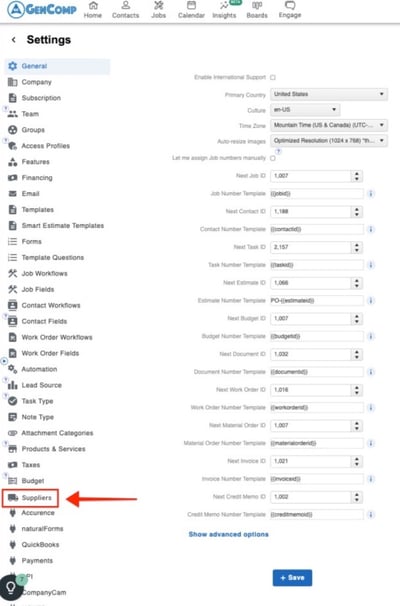
-
Under SRS select Configure Settings
-
Select Import Templates
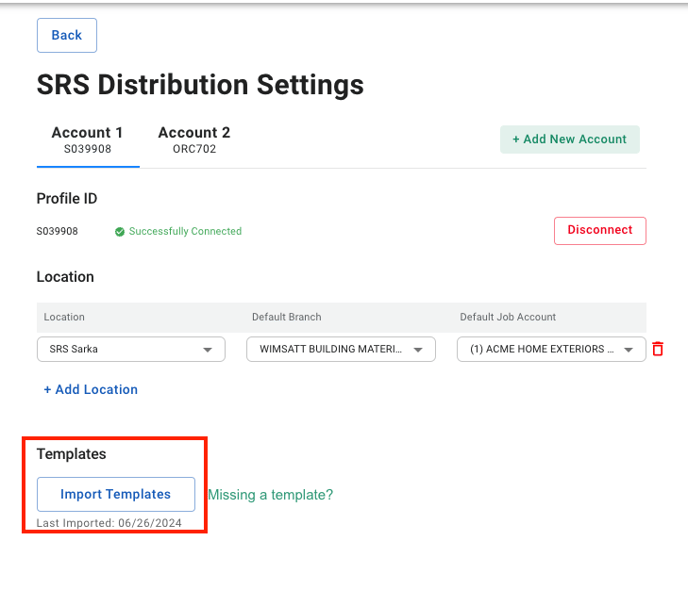
On an Estimate
- Select the Use Template button in the top right corner
- Select the Template you would like to use

On a Material Order
-
Select Material Order Template from the dropdown

If you already have Saved Estimate or Material Order Templates in JobNimbus, you can select "Link with supplier" on each JobNimbus product inside the Template, to link it with an SRS product.