- Help Center
- Integrations
- EagleView
-
Learning & Training Resources
-
New Sales Experience
-
JobNimbus Payments
-
Quickstart
-
Boards
-
Engage
-
Contacts & Jobs
-
Mobile App
-
Automations
-
Calendar & Tasks
-
Reports
-
Dashboard
-
Financials
-
QuickBooks
-
Integrations
-
Settings
-
Roofer Marketers
-
Additional Resources
-
Events
-
Industry Resources
-
App Status
-
Suggestions
-
Troubleshooting
-
Using JobNimbus
Troubleshooting your EagleView Smart Estimate
Are you trying to use your EagleView Report with Smart Estimates and keep running into roadblocks? Let us help you troubleshoot the issue!
EagleView & Smart Estimates Common FAQ's
- What do I do if my Measurements are not pulling into the Smart Estimate from my EagleView Report?
- Navigate to your settings page in JobNimbus and select Eagleview
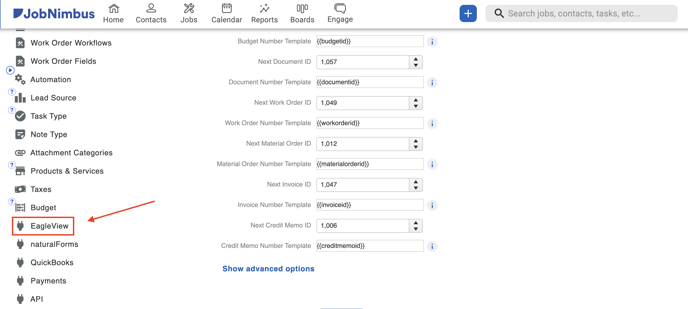
- Deselect Place orders using Team Members Eagleview Account
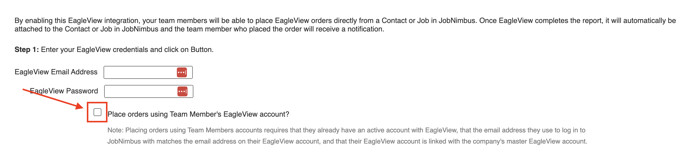
- Confirm the Premium Report was ordered through JobNimbus
- Navigate to your settings page in JobNimbus and select Eagleview
⚠️ Important ⚠️
To ensure measurements are transferable to Smart Estimates:
- Log into your EagleView account
- Go to "Order Preferences" settings and select "Product Add-Ons & Formats"
http://my.eagleview.com/MyEagleView/OrderPreferences.aspx - Enable XML for additional reports formats
- Click Save
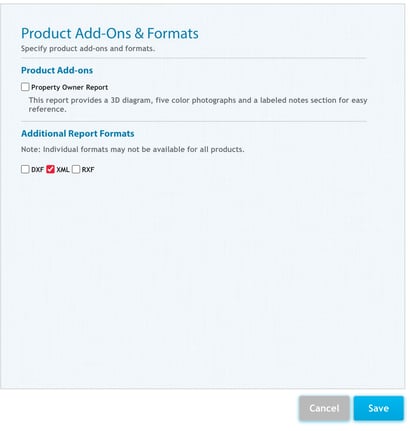
- What do I do if an EagleView Report is not displaying in the dropdown menu in Smart Estimates?
- Confirm the Premium Report was ordered through JobNimbus
If the premium report could not be ordered through Eagleview, reach out to Eagleview support.