- Help Center
- Learning & Training Resources
- New User Onboarding & Training
-
Learning & Training Resources
-
New Sales Experience
-
JobNimbus Payments
-
Boards
-
Engage
-
Contacts & Jobs
-
Mobile App
-
Automations
-
Calendar & Tasks
-
Reports
-
Dashboard
-
Financials
-
QuickBooks
-
Integrations
-
Settings
-
Roofer Marketers
-
Additional Resources
-
Events
-
Industry Resources
-
App Status
-
Suggestions
-
Troubleshooting
-
Using JobNimbus
-
Profit Tracker
Using Boards to Manage Your Work
Boards is an easy way to see where your jobs and contacts are in your workflow.
Boards help you stay on top of your leads are in your job process so nothing slips through the cracks. To access your boards, click on Boards in the top menu.
Legacy Navigation Bar

New Jobs Experience Navigation Bar

Using boards, you can easily see where your clients are in the job process. Each client can be found as a card in one of these columns, or lists. This keeps your whole team on the same page.
Using the board
Click and drag a card to a new list to update that client's status.
-png.png?width=1256&height=318&name=Screenshot%202024-11-12%20at%209-58-10%E2%80%AFAM%20(2)-png.png)
Next, let's talk about how you can use tasks and the JobNimbus calendar to maximize your time.