- Help Center
- Settings
- Workflows
-
Learning & Training Resources
-
New Sales Experience
-
JobNimbus Payments
-
Boards
-
Engage
-
Contacts & Jobs
-
Mobile App
-
Automations
-
Calendar & Tasks
-
Reports
-
Dashboard
-
Financials
-
QuickBooks
-
Integrations
-
Settings
-
JobNimbus Marketing
-
JobNimbus AI Answering Service
-
Additional Resources
-
Events
-
App Status
-
Suggestions
-
Profit Tracker
-
JobNimbus Legacy
Why Did a Contact Disappear From My View After I Changed Its Status?
"Archiving" a Status can sometimes require adjustments to be made to certain views in JobNimbus.
Check your Workflows to see what Statuses have the box next to "Archived" checked.
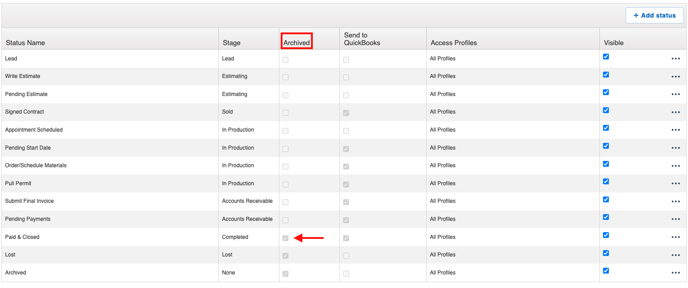
If you can no longer see a Contact on the List view, select the three dots at the top left corner of the list and select Customize.
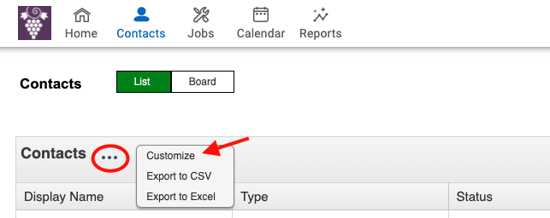
Edit or Remove the filter that is only allowing not archived Contacts to appear.
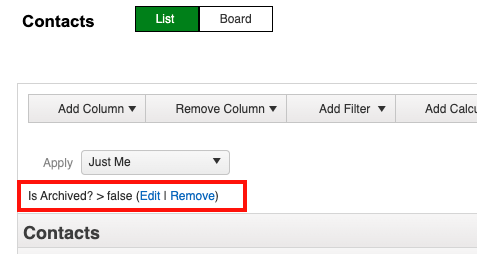
Save your changes when you are finished.