- Help Center
- Integrations
- EagleView
-
Learning & Training Resources
-
New Sales Experience
-
JobNimbus Payments
-
Quickstart
-
Boards
-
Engage
-
Contacts & Jobs
-
Mobile App
-
Automations
-
Calendar & Tasks
-
Reports
-
Dashboard
-
Financials
-
QuickBooks
-
Integrations
-
Settings
-
Roofer Marketers
-
Additional Resources
-
Events
-
Industry Resources
-
App Status
-
Suggestions
-
Troubleshooting
-
Using JobNimbus
-
Profit Tracker
How Do I Upgrade My EagleView Report to Premium From the Mobile App? (iOS)
Easily upgrade an existing Bid Perfect (formerly QuickSquares) Report to a Premium Report while on the go.
Within the Mobile App:
- Navigate to the Contact or Job record for which you ordered the first report
- Under the "Files" tab, select Documents

- Locate the existing QuickSquares/Bid Perfect Report and select the Upgrade button

- Make any changes necessary to the delivery or structure details and then click Next
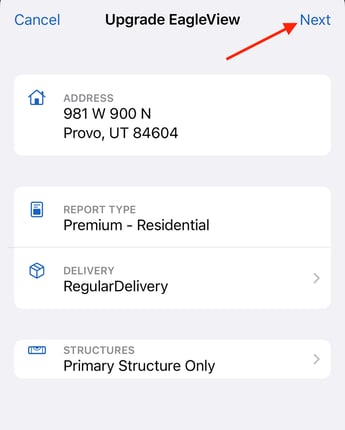
- Review the order and then click Upgrade Report when you are ready
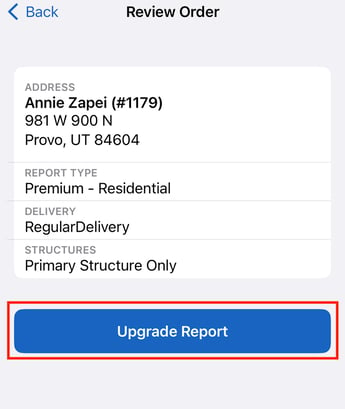
FAQs about upgrading to Premium can be found here.
Note:
"QuickSquares" is now "Bid Perfect". For more details, see EagleView's Newsletter.