- Help Center
- JobNimbus AI Answering Service
-
Learning & Training Resources
-
New Sales Experience
-
JobNimbus Payments
-
Boards
-
Engage
-
Contacts & Jobs
-
Mobile App
-
Automations
-
Calendar & Tasks
-
Reports
-
Dashboard
-
Financials
-
QuickBooks
-
Integrations
-
Settings
-
JobNimbus Marketing
-
JobNimbus AI Answering Service
-
Additional Resources
-
Events
-
App Status
-
Suggestions
-
Profit Tracker
-
JobNimbus Legacy
How Do I Use JobNimbus AI Answering Service?
Learn the basic navigation of the JobNimbus AI Answering Service system.
JobNimbus AI Answering Service Basic Navigation
On This Page
To get to JobNimbus AI Answering Service, go to the Marketing option on the top Navigation

On the left navigation there are three options. Dashboard, Agents, and Setting.
Dashboard
Here you are able to see Key Metrics, manage your AI Agents, and view Recent Convos.
Key Metrics - Here you are able to see a variety of data like Calls Answered, Appointments Booked and how many Inbound and Outbound calls have been made.

You can also Filter for the Last 7 - 90 Days by clicking on the dropdown menu on the top right of this section.

Agents
In this section you can manage your AI Agents by Editing the Number, editing or testing the Agent, or viewing the inbox of the agent you selected. To learn how to manage your JobNimbus AI Answering Service Agent, click here.

Contacts
Here you can see a list of all contacts that have interacted with your AI Agent. Clicking on them will show you more information about the contact such as their email, phone number and the date of creation. You can create a new contact by click the Plus Icon in the Contacts Section.

Additionally you can Edit or Delete the contact by click on the contact and then the "..." in the top right of the contact.

Settings
The General tab allows you to change the organization’s name or deactivate the account.

Members show who has access to the AI Agent and allows to invite more people by clicking on the Invite in the top right corner.

Billing allows you to see your Current Plan, Add-Ons, Payment Methods, Invoice History and the ability to Cancel your Plan. For more information, check out this article.

Usage shows you how many Phone Numbers are in use as well as the number of Voice Minutes are available.