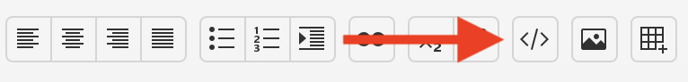- Help Center
- Settings
- Templates
-
Learning & Training Resources
-
New Sales Experience
-
JobNimbus Payments
-
Quickstart
-
Boards
-
Engage
-
Contacts & Jobs
-
Mobile App
-
Automations
-
Calendar & Tasks
-
Reports
-
Dashboard
-
Financials
-
QuickBooks
-
Integrations
-
Settings
-
Roofer Marketers
-
Additional Resources
-
Events
-
Industry Resources
-
App Status
-
Suggestions
-
Troubleshooting
-
Using JobNimbus
-
Profit Tracker
Why Isn't My Document Template Formatting the Way I Want It to?
Here are some tips and tricks to help you better format your document template:
- Create your document using Google Docs or Microsoft Word. Copy the contents and paste them into your JobNimbus template builder.
- Use the tab indent to help format your content.
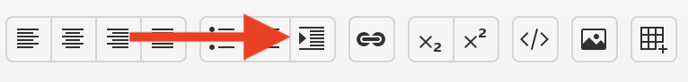
- Use the table wizard to help format your data.
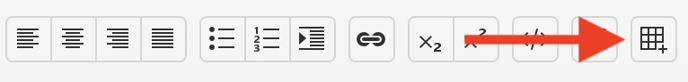
- Document templates are completely compatible with HTML coding. If you or someone on your team understand HTML, use the HTML function to format your document.