This article contains troubleshooting steps you can attempt if you encounter unexpected behavior in your JobNimbus account.
On this page:
- Contact Technical Support
- Sending an Applog
- Troubleshooting Q&A
- General Web Troubleshooting
- General Mobile Troubleshooting
Contact Technical Support
Refer to this article for details on contacting Tech Support.
Sending an Applog
You may be asked to submit an applog from your mobile device in order to help us better determine what the model and make of your phone are, as well as the version of JobNimbus you are using. It also gives us a detailed log of your phone.
Apple Device
- Click on Email Support under the "Account" tab
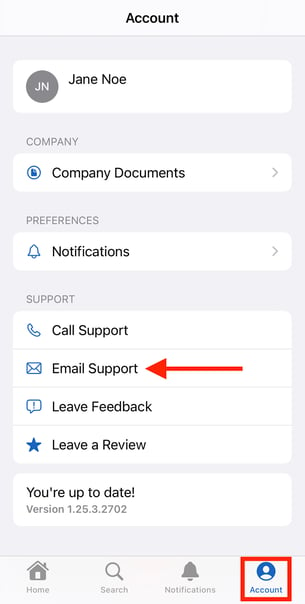
- An email will populate the necessary information. Include additional details if you'd like, and then send the email.
Android Device
- Click on Email Support under the "Profile" tab
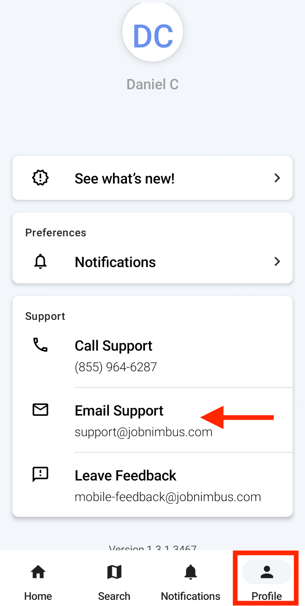
- An email will populate the necessary information. Include additional details if you'd like, and then send the email.
General Troubleshooting Q&A
Account
- Will JobNimbus log me out of my account after a certain period of time?
- Yes, after 15 days of inactivity, you will be automatically logged out. As long as you are active on the site, you will stay signed in. To ensure things run smoothly, however, we recommend manually logging out every so often.
- When I click on my name in the top right corner, why can't I see Subscription in the menu?
- In order to view Subscriptions, you will need to have Subscription Access in the Access Profiles settings.
Settings
- I sent the email invitation, but my Team Member didn't receive it.
- When you add a new Team Member, first make sure their email is set up and ready to receive emails. Otherwise, their email address will bounce and they will not receive it.
- Check to make sure you enter their email address correctly.
- When I try to add a new Team Member, what does the error "A user with the same email address already exists" mean?
- Follow the guidelines listed on the pop-up. Refer to this article for additional information.
Contacts
- I went through the process of importing contacts, but nothing happened.
- Make sure to click on the button labeled "Import Contacts Now" to initiate the upload.
- Why can I not add a Related Contact by typing the email address in the related contacts field?
- Odds are, the Contact you are trying to relate the Contact to doesn't have an email address listed in the appropriate field. Update the Contact's information and try again.
- Why do I see files that are associated with a different Contact under the Activity/Tasks/Documents/Photos/Financials tab?
- If the "Related" box is checked at the top of the panel, any records that are associated with a Contact/Job to which the client is related will appear. Simply uncheck that box to hide this information.
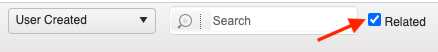
- If the "Related" box is checked at the top of the panel, any records that are associated with a Contact/Job to which the client is related will appear. Simply uncheck that box to hide this information.
General Web Troubleshooting
- Refresh the browser
- Log out of/back into JobNimbus
- Close all browser tabs and then reopen a new window
- Check for available browser updates
- Steps on how to check for Chrome updates can be found here
- Test in a different browser
- If not already using, Google Chrome is recommended
- Clear cache
- Click here for Google Chrome-specific steps. Be sure to set the time range to all time.
- Restart your computer
Additionally, you can check the strength of your internet connectivity here.
If you've completed All of the web troubleshooting steps, but the issue persists here are some additional things to check for:
- Open an incognito tab and login to JobNimbus. If JobNimbus loads as expected in incognito, we can verify that the issue originates with your browser.
- Click to manage your extensions and try toggling them off one at a time, checking to see if JobNimbus successfully loads with extensions disabled.
In the past, we've encountered problems with Ad Blocking and Anti-Virus extensions. To troubleshoot the issue, we suggest disabling these extensions temporarily to see if they are the root cause.
-
- If you are using a VPN or Firewall, likewise try disabling them temporarily to see if they contribute to JobNimbus experiencing issues loading.
General Mobile Troubleshooting
-
Check for JobNimbus Mobile App updates
-
Check for device OS updates
-
Log out of JobNimbus
-
Force quit the JobNimbus app
-
Restart your device
-
Log back into JobNimbus